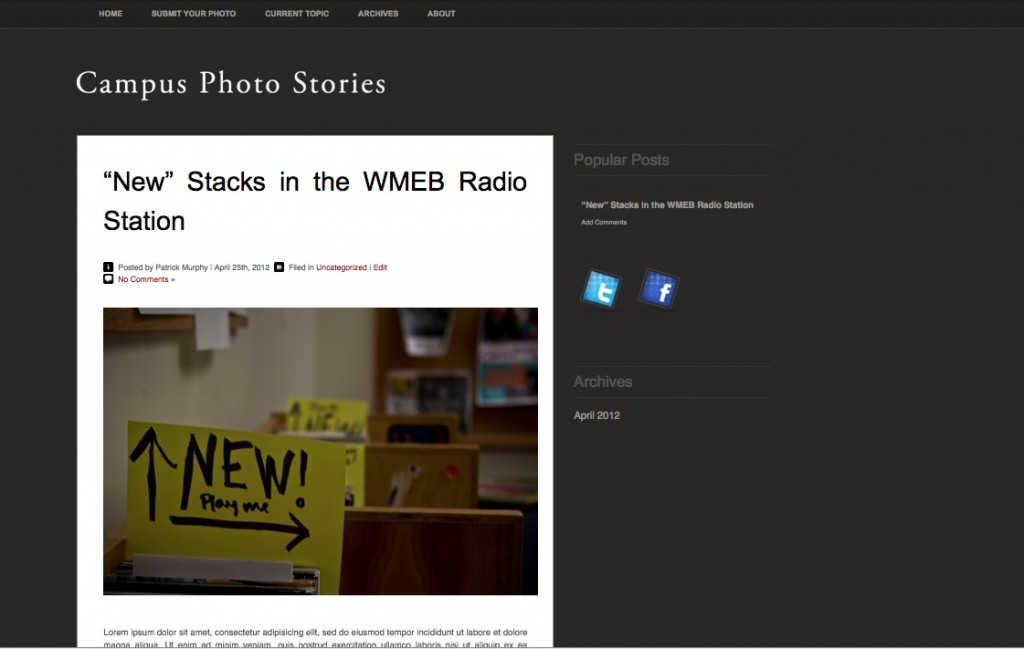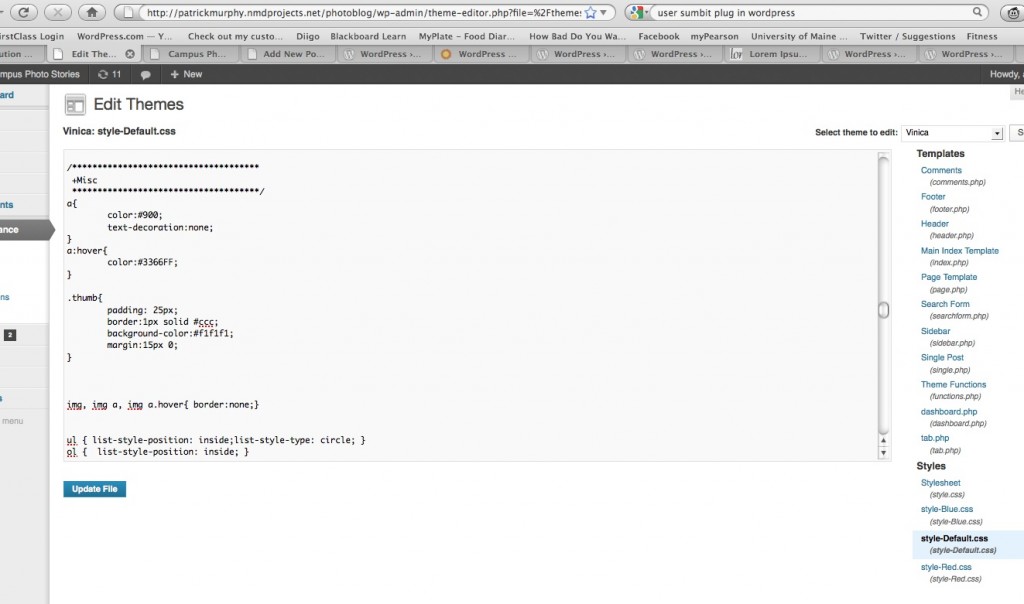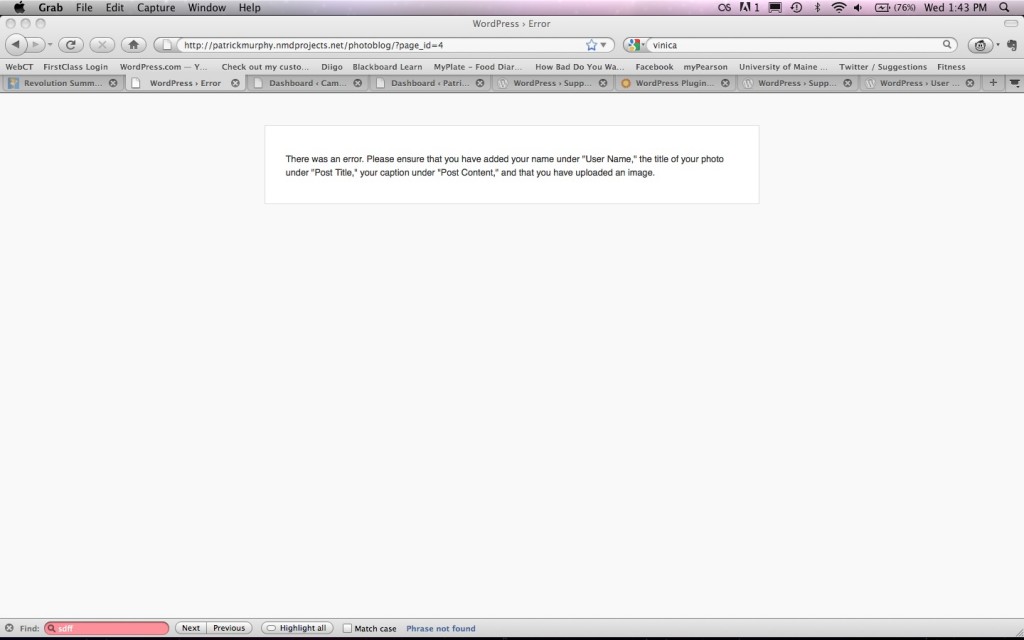Part 1: What did you make?
• I created a photoblog similar to Pictory, but specific to this campus, and for students (or anyone who is a part of the UMaine community, really). Like Pictory, a topic is suggested, and the work is arranged into short photo essays by theme. It is completely user-submitted content driven, and users are required to include their name and a caption along with their image.
Research:
• Pictory
• on-campus photo projects like Appicture
In all of these, I studied the submission forms most closely. Each were different, and it helped me narrow down what I wanted. I didn’t want a system where a user would have to be forced to register, it isn’t a forum, and uploading should be easy and quick. I chose to go for something similar to the Pictory blog, where you fill out a short form.
• Theme research
• Other platform research, such as Tumblr, mostly for the easy submission form, which was similar to the Pictory blog
• Submission form plug-in research
Part 2: How did you make it?
• installed a new blog
• FTP’d several free themes that weren’t available through the WP search, and selected the best
• Started building, making menus and pages
• Quickly realized there were aspects of the theme I didn’t want/weren’t there

• This guided me to start using the “editor” in WP since the theme options were too limited. This gave me much more flexibility in the look and function of my blog. With some research from WP help forums, I was able to pinpoint certain bits of code and delete or modify them safely, especially the code for the sidebar and the footer. Result.
• The most useful thing I did with the editor was tweak a bit of code to make images show up in posts on the front page. Vinica defaults to having images show up as thumbnails in posts before the user clicks on it and goes to the actual post page. I was able to change this by replacing a little bit of code. “<?php the_excerpt();?>” needed to be replaced with “<?php the_content();?>” in the template files. After that, it worked the way I wanted it to, and I was happy.
• Took it too far, had to paste in the original code that I had luckily backed-up, as my professor suggested I do
• Main tools: WP, editor, WP help forums, FTP
Challenge:
• My biggest challenge was implementing the submission form I wanted. I eventually found a “User Submitted Posts” plug-in that looked perfect.
• USP plug-in had many options:
• I set them in such a way to require that users provide their name, a photo title, and a caption along with their image
• First submission test failed, started over, did more research, explored other plug-ins, even re-installed theme
• Eventually learned that USP requires the shortcode “[ gallery ]” in the post to display an image, so I devised this workaround:
• Allowed more options for image submission, made appropriate submission instructions for users and an error message so users could know what they did incorrectly
• Required USP to be moderated by me before being published so I could simply included the shortcode, size up the image, and then publish.

results in:

Part 3: What did you learn?
• My original inspiration was Pictory. In looking at the audience of Pictory, I learned that, in order to have a bigger audience, you need to make the site more about the narrative than the technical aspects of photography. Pictory isn’t geared completely to photographers; if you look at the captions, there’s no F/stop, shutter speed, or ISO, it’s all about the narrative.
• In building the blog, I was forced to learn the ins and outs of WP, especially the editor. Learning how to work in the editor was a big deal because it gave me a lot of flexibility. I also learned how to really find the resources I need to learn how to use WP and the editor.
• Learned from Derek O’Brien that a difficult aspect is getting people to engage in your project